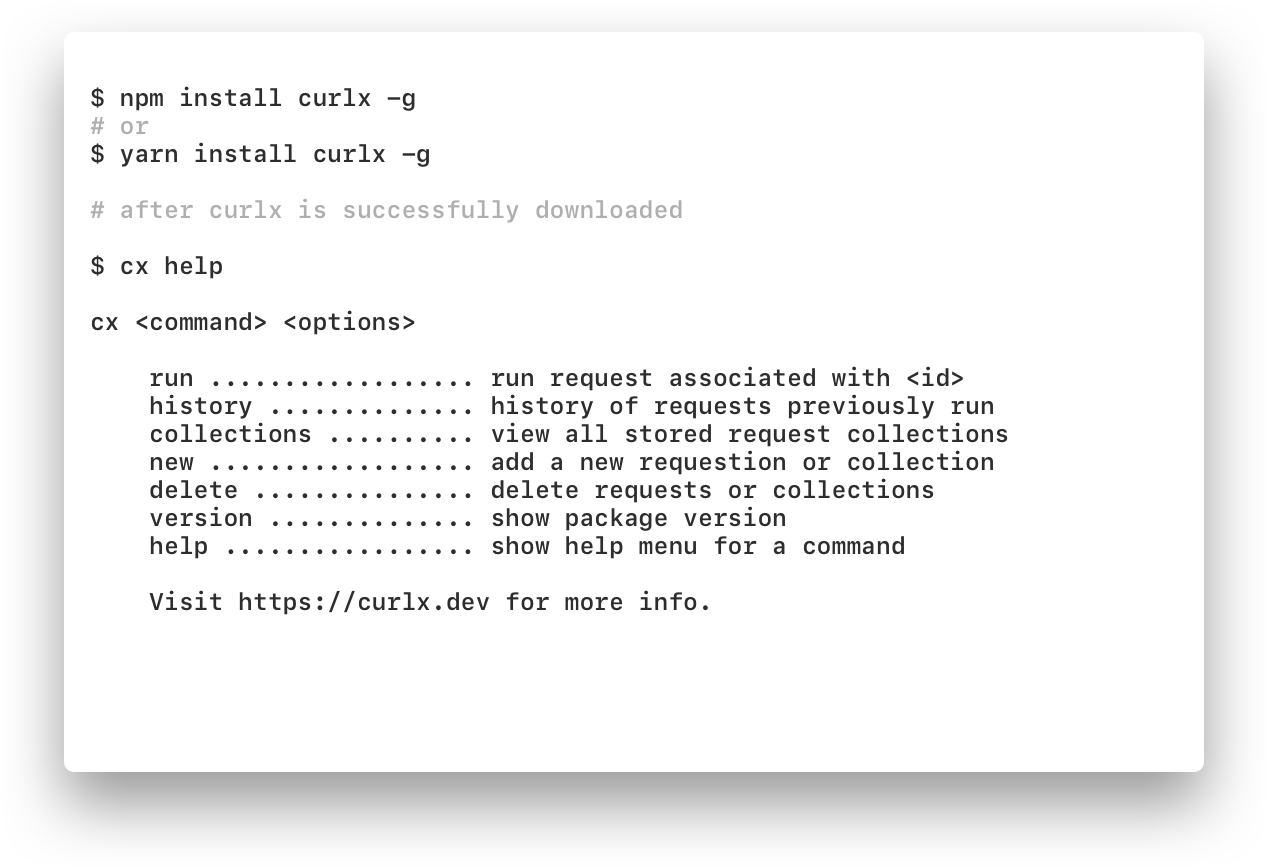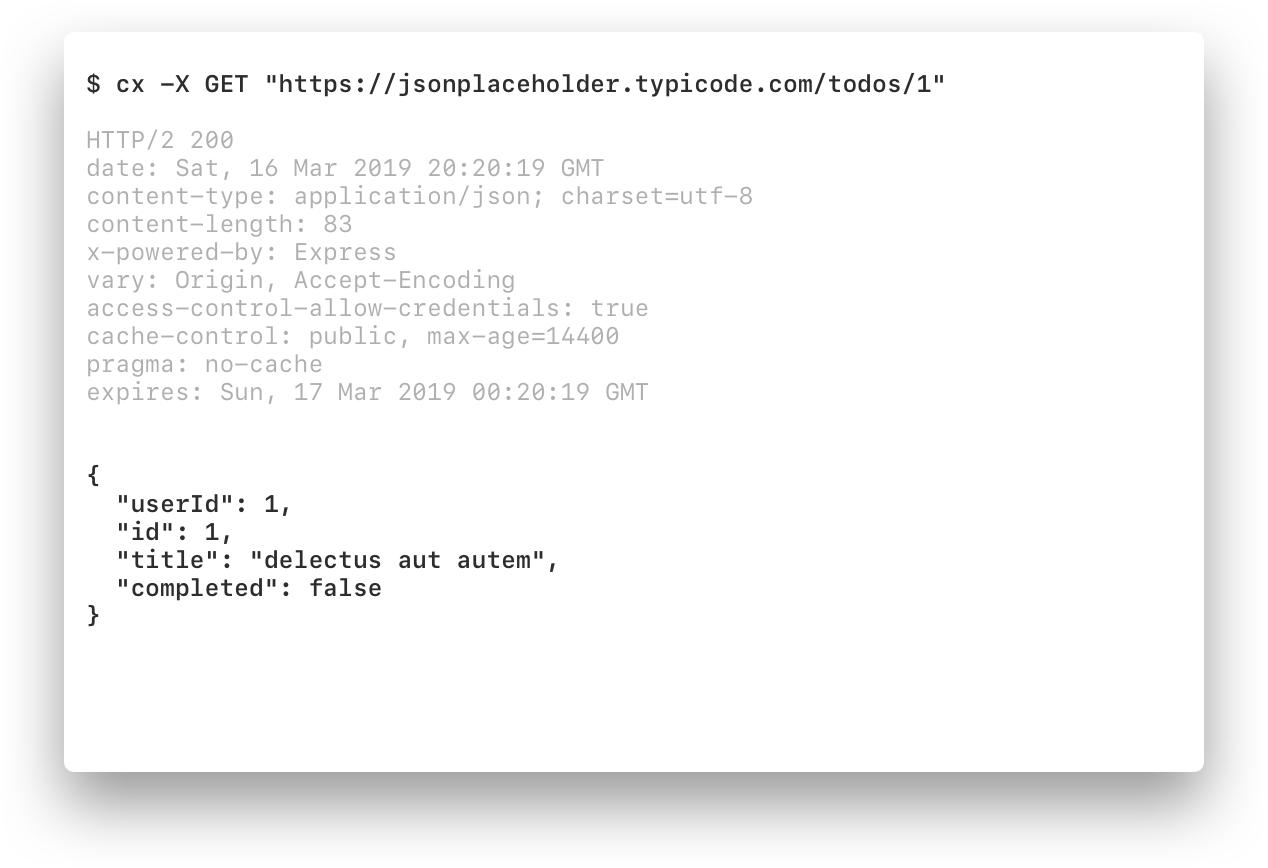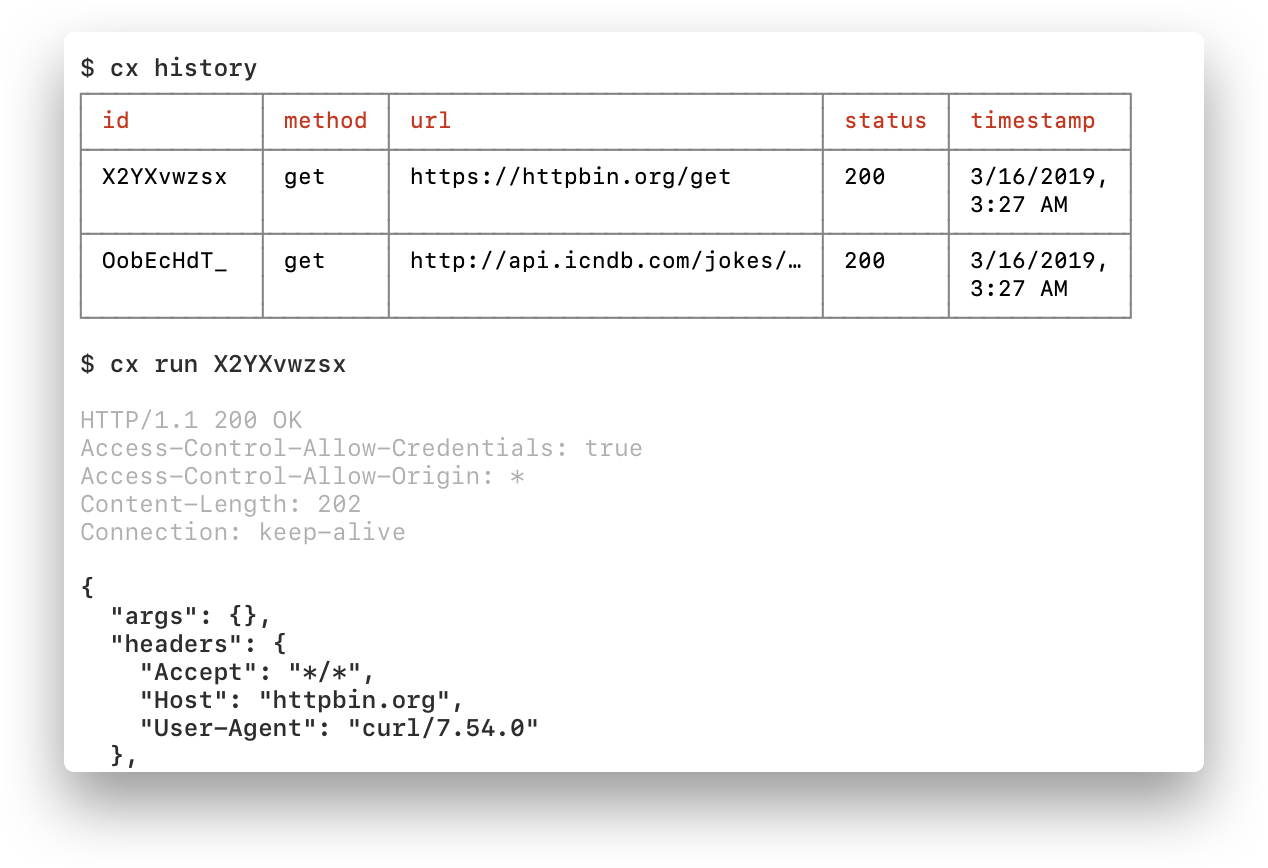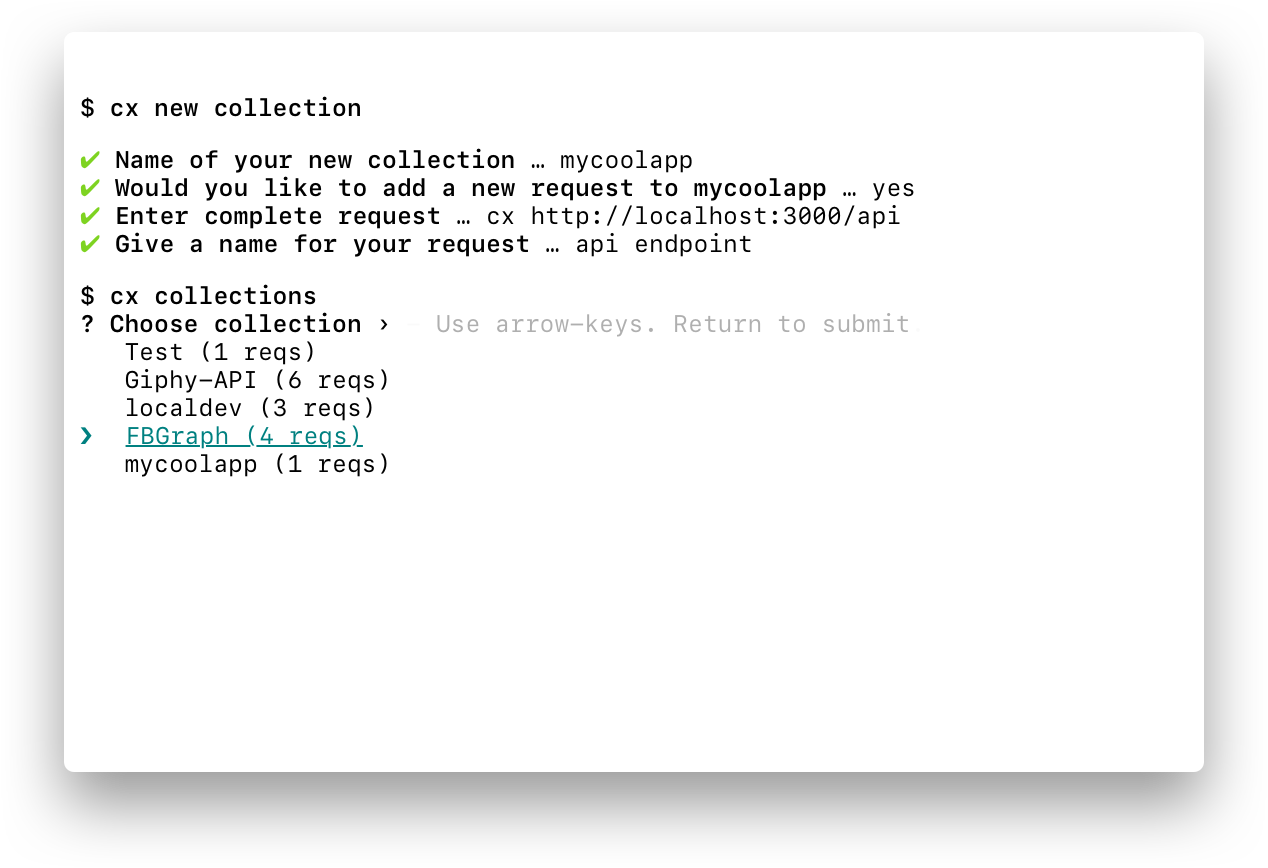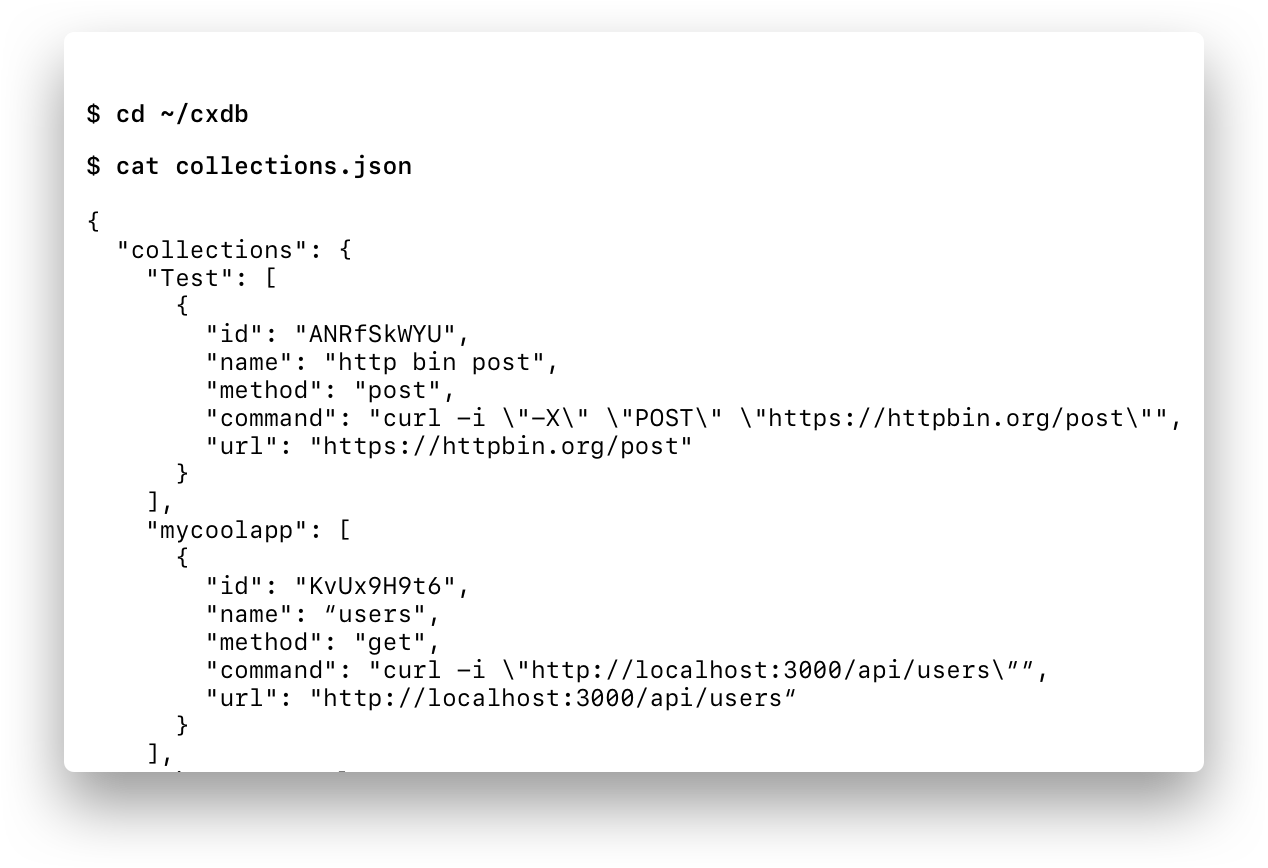Getting Started
curlx is a simple command line HTTP client that keeps track of request history, helps you
organize your requests, run and test frequent calls faster and more.
It's cURL with the goodness of PostmanTM. Use it just the way you would use cURL. Nothing new to learn.
npm install curlx -g to install curlx. Make sure to have node 8 or above.
cx --version to get the current version. Latest version is 1.0.0